Easiness, openness and popularity have made this platform the first one to use among designers and creators with non-technical experience.
In many designs you may need to create something with electronic circuits or smart system that handles your design.
In old days, you may had to use discrete electronics and many IC to make your analog or digital electronic circuit.
But with Arduino, you can put all your system as part of one big platform with scalability and ease of alternation at any time using stackable hardware (shields) and easily modifiable software.
In fact if you are not a programmer you don’t need to write any code for your design.
With all many Arduino contributors and enthusiasts, you can find many already made projects that can fit your requirements.
Also, you can find large database of code for every shield you add to your project. For example, if you want to create an application that needs light sensors, motor actuators, relays and then you need to connect all that to the web for monitoring and control.
All you have to do is to get sensor, actuators, relays, Wi-Fi, GSM shields and stack them all to that main Arduino board to make your own Arduino project.
All what I’ve just mentioned is a practical example of what can be made as a custom project with Arduino.
Let’s take that problem into consideration. Many people love to have their own home gardens. In house, patios or in balconies. If you travel for a while you need to have your garden irrigated.
What can you do in such case?
You can go and buy an irrigation systems to handle regular watering of your garden. Also, you can easily build your own irrigation system to handle that task.
If you are a maker this process can be more fun, more educational, less expensive and more customized.
For instance, you can have your system be monitored on the web or it can be controlled by your smartphone.
And the happy news is you don’t have to design the system from the scratch. There are many Arduino based automatic irrigation systems on the web ready for you to replicate and customize.
Arduino sprinkler is an open project comprising open hardware sprinkler based on Arduino.
Many other projects and circuits are available. You can choose your favorite.
Sub-irrigation
Sub-irrigation can be better than normal watering for plants for many reasons.Since water is injected to the soil directly under the plant then water wasted into evaporation is kept to minimum.
Also it’s good to give sufficient amounts of water to the roots and not to the outer soil and leaves.
This is a good way of automatic irrigation for your plants and gardens when you are away. You can also use automatic irrigation systems with sub-irrigation so you can have the advantage of using small amounts of water and giving roots most of water.
Let’s see how it works and how we can get it built.
First, see the components,
Arduino – that’s the heart of the systems. The main processor that does computing power for the system.
Sensors – humidity, light. Those are Arduino’s sensory systems that enable it to make decisions upon collected information about the environment.
Actuators – relays that open and close valves responsible for water flow control. Normally, those valves need high voltage to control. For example, they may need 12, 24 or 220 volts as a command signals for open and close. Arduino cannot directly transmit those signals to the valves so we need relays as actuators to control the valves.
Wi-Fi shield – to connect Arduino to the web so you can control and monitor it from anywhere in the world.
Since this project uses remote manual irrigation(ie Manual opening and closing of water valves)it doesn't require sensors.
No wiring needed
Only Arduino Shield are stacked together
Schematics. Only to get the idea of the circuit
Water Valves
This valve uses 24v AC to open.
Web interface
Source: instructables
http://www.instructables.com/id/Arduino-sprinkler-valves-wifi/
http://www.instructables.com/id/Arduino-Sprinkler-System-Web-control/






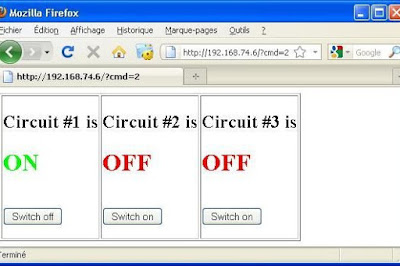

![A Trip To Siwa Oasis: Tourist guide to an Egyptian Oasis by [ElSakhawy, Sara M.]](https://images-na.ssl-images-amazon.com/images/I/51-IGAzLKML.jpg)
![The Ultimate travel bag list by [ Elskhawy, Sara M.]](https://images-na.ssl-images-amazon.com/images/I/51OlVgqIcwL.jpg)
![Why to Travel?: Travel Like an Insider by [M., Sara]](https://images-na.ssl-images-amazon.com/images/I/51BsVhmk3ZL.jpg)
![3 Easy steps to plan your trip: Travel Like an Insider by [Elskhawy, Sara M.]](https://images-na.ssl-images-amazon.com/images/I/51GRc%2BnSxAL.jpg)
![Solar Artwork: How to Make Your Own Solar Masterpiece by [Ebeed, Ahmed]](https://images-na.ssl-images-amazon.com/images/I/51wT6i0RXNL.jpg)
![Backyard Wind Turbines: Harness wind power with simple and fun projects by [Ebeed, Ahmed]](https://images-na.ssl-images-amazon.com/images/I/51JEcdMP8JL.jpg)

No comments:
Post a Comment