ESP8266 is low cost Arduino compatible development board. It can act as a standalone board that runs Arduino code just as any Arduino compatible board.
It can also be thought of as an Arduino Wi-Fi shield. In this concept, you can configure it and then use it as Wi-Fi shield that serially connects to Arduino.
In the previous post, we learned how to configure connect and program the ESP8266 using USB to TTL converter that has 3.3v selector switch (FOCA).
We can also configure the ESP8266 using Arduino UNO board as we’ll see in this post.
Components
Arduino UNOESP8266
Connection
Code
You can find a list of AT commands used to configure ESP8266 here.
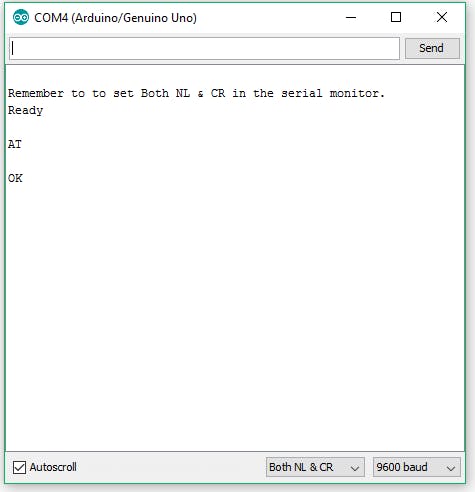
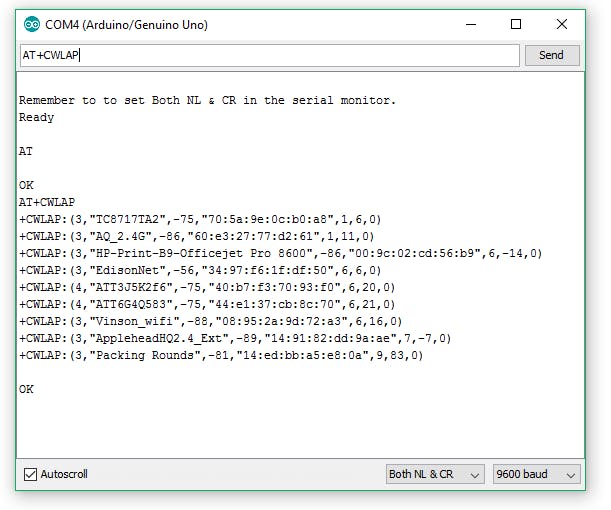
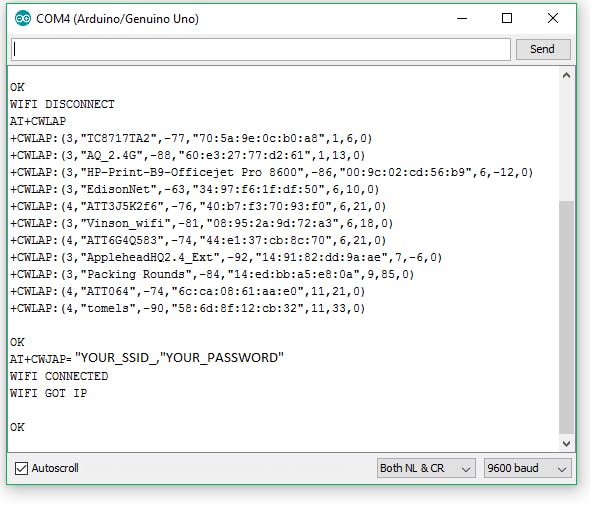
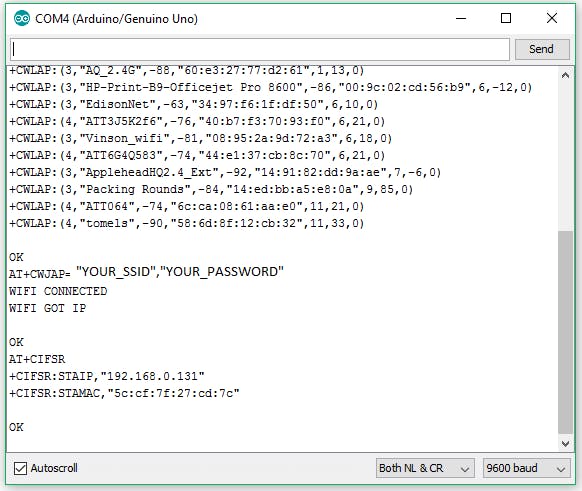
Source: Arduino Website
Check our books on Amazon:





![A Trip To Siwa Oasis: Tourist guide to an Egyptian Oasis by [ElSakhawy, Sara M.]](https://images-na.ssl-images-amazon.com/images/I/51-IGAzLKML.jpg)
![The Ultimate travel bag list by [ Elskhawy, Sara M.]](https://images-na.ssl-images-amazon.com/images/I/51OlVgqIcwL.jpg)
![Why to Travel?: Travel Like an Insider by [M., Sara]](https://images-na.ssl-images-amazon.com/images/I/51BsVhmk3ZL.jpg)
![3 Easy steps to plan your trip: Travel Like an Insider by [Elskhawy, Sara M.]](https://images-na.ssl-images-amazon.com/images/I/51GRc%2BnSxAL.jpg)
![Solar Artwork: How to Make Your Own Solar Masterpiece by [Ebeed, Ahmed]](https://images-na.ssl-images-amazon.com/images/I/51wT6i0RXNL.jpg)
![Backyard Wind Turbines: Harness wind power with simple and fun projects by [Ebeed, Ahmed]](https://images-na.ssl-images-amazon.com/images/I/51JEcdMP8JL.jpg)



No comments:
Post a Comment